IMPORTANT GUIDELINES
To print a DTF transfer, specific image requirements need to be followed. Here are some guidelines:
- Backgrounds: When purchasing images online, it's common for them to come with a white background. To avoid including the background in the final print, make sure to remove it from your artwork before submitting it. This ensures that only the desired elements are included in the print.
- Maximum width: The maximum width for the image is 22 inches, but the length can vary based on your preference.
- Resolution: It is recommended to use images with a resolution of at least 300 DPI (dots per inch) for optimal results.
- Orientation and Units: Ensure that the orientation of the artwork is vertical or in portrait mode. Set the units to inches for accurate sizing
- Outlines and Fonts: Outlines in the design should have a minimum width of 0.02 points to ensure proper adhesion and transfer. Fonts should be carefully chosen to avoid any readability issues.
- Lines: For the best durability and adhesive retention during printing, it is recommended to ensure that your lines are at least .018" thick. Lines that do not meet this thickness requirement may still print, but they won't be as durable as other areas. These areas will be highlighted in pink on the screen to indicate potential trouble spots, particularly at tips and points where the edges are narrower. Whether this matters or not to your customer may vary.
- Refunds: Please note that we do not provide returns or exchanges since each item is uniquely printed based on individual specifications as orders are received. WE PRINT ORDERS AS IS.
- Quality: Your artwork should be created in 300 DPI for best print quality. Images with lower quality will not print well and may appear blurry or pixelated. Check your edge quality and watch out for pixeled edges in your images, as they will print and appear as a white outline around the perimeter of your design. You can avoid this with high-resolution art.
- Colors: Please note that we are not responsible for the colors. You must check your colors yourself as we do not match or check the colors for you. Avoid using RGB color mode. Use CMYK for the best quality appearance.
- Wording: Words less than 0.35 inches tall may not print out well and will likely not transfer onto the garment. Fine, tiny details will not adhere to the transfer. Be sure to add a stroke and make any fine details thicker for best results. We are not responsible for artwork that falls below the minimum requirements.
- Edges: It's essential to consider the distinction between "soft edges" and "hard edges" in your artwork. Images with soft edges may not reproduce well because the small dots or ink droplets that form the image cannot properly adhere to the fabric. Insufficient surface area for adhesion can cause the edges of the design to appear rough and splotchy. On the other hand, images with clear and defined edges do not encounter this problem.
- Transparency, see-through effects, and drop shadows do not work for DTF. Please remove any shadow or gradient effects; they will not print as you see them on the screen.
- Outlines: Outlines must be at least .02pts in width, or the adhesive may not adhere to the art and will not transfer to your garment correctly. All fonts should be converted to curves and flattened.
- Mirroring Images: Please do not mirror your artwork; our software will do this automatically. Your artwork should be submitted at the exact size you want it printed. Please remove the background around your image if you do not want the background to be printed. Our printer does print white ink, so if your image has a white square/box around it, it will be printed.
By adhering to these straightforward art guidelines, you will achieve the highest quality transfer product and ensure customer satisfaction.
Coming Soon!
New Collections will be added daily! Make sure to come back to check them out!
-

American Patriot Collection
Show your pride and honor the spirit of freedom with our American...
-

Cars & Trucks
Hit the accelerator on style with our Cars & Trucks DTF Transfer...
-

Cat Collection
For the purr-fect designs, check out our Cat Lover DTF Transfer Collection!...
-

Christian Collection
Celebrate faith with our Christian DTF Transfer Collection! Featuring a selection of...
-

Christmas Collection
Introducing our enchanting new collection of Christmas t-shirt designs! Inspired by the...
-

Dog Collection
For every dog lover out there, our Dog Collection of DTF Transfers...
-

Fishing Collection
Catch the perfect design with our Fishing DTF Transfer Collection! Whether you're...
-

Fitness Collection
Push your limits with our Fitness DTF Transfer Collection! Perfect for gym...
-

Halloween Collection
Introducing our spooktacular new collection of Halloween t-shirt designs! Get ready to...
-

Hunting Collection
Embrace the spirit of the hunt with our Hunting DTF Transfer Collection!...
-

Mom Collection
Celebrate the love, strength, and beauty of motherhood with our Mom DTF...
-

Motivational Collection
Inspire and uplift with our Motivational DTF Transfer Collection! Designed to encourage,...
-

Motorcycle Collection
Rev up your creativity with our Motorcycle DTF Transfer Collection! Designed for...
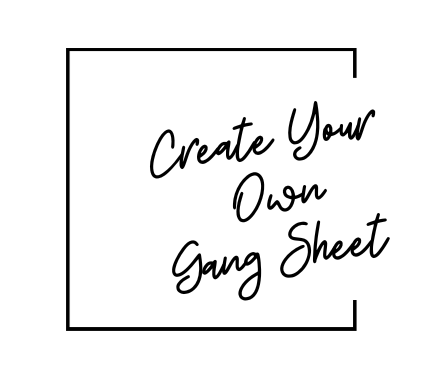
Don't See What You Want?
Upload your own images to turn them in to DTF Transfers here!
The process is simple. Upload your images, tell us the size you need, and we will do the rest!


















